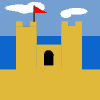Rechen Tetris
Rechen-Tetris is a simple game to train calculation skills. It trains the addition or multiplication of two one-digit numbers. This makes it especially useful for first and second graders but also trains adults' calculation skills and is a nice waste of time as well. The game should later be extended by tasks for higher grade pupils.
You can play the game directly above. There are numbers distributed in squares over the playing field. Above the field is a arithmetic problem like "The number in one square plus the number in the other is 12". In the playing field there are two squares with a green border. It is possible to move them. The border should enclose two numbers that add up to 12 for the example. If you think to have found the correct numbers, you can solve the problem. If the result is correct, the numbers are removed and a part of an image is shown. If the result is wrong a new number is shown and covers a part of the image again. If all numbers are gone, there is a new playing field with more numbers and another image. The green border around the squares can be rotated as well.
Controls
| Acion | Mouse | Finger |
|---|---|---|
| Move green border | Point inside the green border with the mouse and hold the left mouse button. Move the mouse until the border is where it should be and stop holding the mouse button. If you move the mouse outside of the playing field the green border stays at its last position. | Point somewhere inside the playing field with the finger and move it over the screen. The green border will follow. It will stop moving when you lift the finger again. The green border also stays at the last position if your finger leaves the playing field. |
| The border becomes blue while you move it. It will be red, if it stopped moving but is in a position that does not cover two numbers. | ||
| Rotate green border | Push the right mouse button somewhere in the playing field | Hold two fingers somewhere on the playing field and rotate them a little. |
| Solve problem | Double click the left mouse button somewhere in the playing field | Tap two times with the finger in the playing field fast |
| Continue after full image is shown | Push the left mouse button somewhere in the playing field. | Tap the finger somewhere in the playing field. |
| Switch between addition and multiplication | Select the ☰ Symbol on the left top of the playing field. Then choose the Mode from the list | |
| Restart with a small playing field | Select the ☰ Symbol on the left top of the playing field. Then chosse Restart. | |
Notes
- The game needs Javascript enabled in your browser. All scripts will come from this website.
- There will be no data collected, advertisements shown. There will also be no content shown that is not appropriate for kids. There will be no cost except the cost for your Internet connection.
- The game probably does not work in Internet Explorer 8 or older.
- In Internet Explorer in general the images doesn't seem to show up.
Outlook
Rechen Tetris is still being developed. Planed extensions are:
- Arithmetic problems for higher grades like bigger numbers, subtraction or division
- Other forms of green borders (e.g. three squares over a corner)
- The images should change from time to time so when you play on another day there might be a different set of pictures.
- There should be a better name